Jenni AI Guide: How to Write Smarter and Faster in 2025
Discover how Jenni AI can transform your writing! From essays and emails to creative stories, Jenni AI helps students, professionals, and writers work smarter and faster. Learn tips, features, and best practices to unlock your full writing potential.
Eddy Enoma
2/12/202513 min read
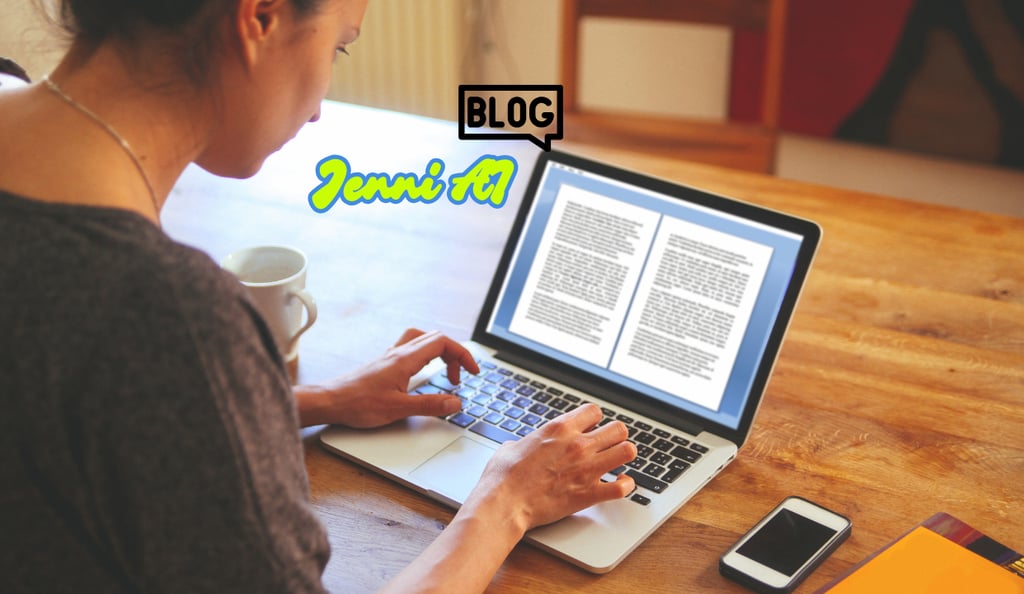
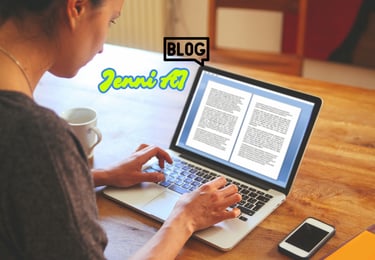
Unlock your writing potential with Jenni AI, the ultimate tool designed to help students, professionals, and creative writers achieve their goals faster and smarter.
Writing in 2025 isn’t what it used to be. Gone are the days of staring at a blank page, struggling to find the right words. Now, with Jenni AI by your side, writing has become easier, faster, and way more fun! Jenni AI is like having a smart friend who’s always there to help you brainstorm ideas, fix tricky sentences, and even suggest ways to make your writing shine. Whether you’re working on a school essay, typing up an important email, or creating an exciting story, Jenni AI is the ultimate writing buddy.
So, how does it work? Jenni AI uses the latest technology to understand what you’re trying to say and helps you say it better. It’s not just about fixing mistakes—it's about making your writing clearer, more creative, and unique. Plus, it’s super easy to use, even if you’re not a tech expert.
In this guide, we’ll walk you through everything you need to know about Jenni AI. You’ll learn how to get started, discover its coolest features, and pick up tips to make your writing stand out. Whether you’re a student, a professional, or just someone who loves to write, Jenni AI is here to make your life easier. Let’s jump in and see how this amazing tool can help you write smarter and faster in 2025!
Getting Started with Jenni AI
So, you’ve decided to give Jenni AI a try—an awesome choice! Getting started is super simple, and we’ll walk you through every step. Whether you’re a tech pro or just starting, Jenni AI makes it easy to jump right in and start writing smarter. Let’s break it down:
1. Creating an Account
First things first, you’ll need to create an account. Don’t worry, it’s quick and hassle-free!
Visit the Official Website: Open your browser and go to Jenni AI’s website. Just type in jenni.ai and you’re there!
Sign Up: Look for the “Sign Up” or “Get Started” button—it's usually right on the homepage. Click it, and you’re on your way!
Fill in Your Details: You’ll need to provide some basic info, like your email address and a password. If you’re in a hurry, you can even sign up using your Google or Facebook account—it's that easy!
Choose a Plan: Jenni AI has something for everyone. There’s a free plan that lets you try out the basics, and if you love it (which you will!), you can upgrade to a paid plan for access to all the cool features. Pick the one that works best for you.
Email Confirmation: After signing up, check your email inbox. You’ll get a confirmation email from Jenni AI—just click the link inside to verify your account. And that’s it; you’re all set!
2. Logging In
Now that you’ve got your account, it’s time to log in and start writing!
Use Your Email and Password: Go back to the Jenni AI website and click the “Log In” button. Enter the email and password you used to sign up, and you’re in!
Welcome to Your Dashboard: Once you log in, you’ll land on your Jenni AI dashboard. Think of this as your writing command center. It’s where you’ll start new projects, see your past work, and access all the tools Jenni AI has to offer.
And just like that, you’re ready to start writing smarter and faster with Jenni AI! Whether you’re working on a school assignment, a work email, or a creative story, Jenni AI is here to make the process smoother and more fun.
Pro Tip: If you’re not sure which plan to choose, start with the free version. You can always upgrade later once you see how much Jenni AI can do for you!


Enhancing Your Writing with Jenni AI
With Jenni AI all setup, it is time to start writing, which is the most enjoyable part! Jenni AI is packed with features to help you create amazing content, whether you’re starting from scratch or polishing something you’ve already written. Let’s explore how you can make the most of this powerful tool.
1. Starting a New Document
When you’re ready to write, Jenni AI gives you a few options to get started. Pick the one that works best for you:
Blank Document: If you already know what you want to write, start with a blank document. It’s perfect for free-flow writing, like journaling, brainstorming, or drafting a story.
Using Templates: Not sure where to begin? Jenni AI has pre-designed templates for all kinds of writing—blog posts, emails, essays, and more. These templates give you a head start by organizing your thoughts and guiding you step by step.
Import Existing Text: Have something you’ve already written? No problem! You can import your text into Jenni AI and use its tools to refine and improve it. It’s like having an editor who’s always ready to help.
2. Customizing Your Experience
Jenni AI is all about making your writing experience personal and comfortable. Here’s how you can customize it to fit your needs:
Writing Style & Tone: Want your writing to sound casual and friendly? Or maybe you need it to be formal and professional? Jenni AI lets you choose the tone and style you want, so every suggestion matches your vibe.
AI Assistance Level: Need just a little help with grammar? Or do you want Jenni AI to help you come up with creative ideas? You can adjust the level of assistance based on what you’re working on. It’s like having a co-writer who’s always there when you need them.
3. Collaborating with Jenni
Jenni AI isn’t just a tool—it's your writing partner. Here’s how you can work together to create something amazing:
Real-Time Suggestions: As you type, Jenni AI will offer suggestions to improve your writing. These could be grammar fixes, better word choices, or even ideas to make your sentences more engaging. You can accept or reject these suggestions—it's totally up to you!
Rephrasing & Expanding: Stuck on a sentence? Use the rephrase function to find new ways to say what you mean. Or, if you need to add more detail, the expand feature can help you elaborate on your ideas. It’s perfect for making your writing clearer and more interesting.
Guided Interactions: The more you use Jenni AI, the better it gets at understanding your style. Over time, it’ll offer suggestions that feel like they’re coming from someone who gets you. It’s like having a writing coach who’s always learning and growing with you.
Why Jenni AI Makes Writing Better
Saves time by helping you write faster and smarter
Makes your writing clearer, more creative, and error-free
Adapts to your style and needs for a personalized experience
Works for all kinds of writing, from school assignments to professional emails
With Jenni AI, writing doesn’t have to be hard or stressful. It’s like having a helpful friend who’s always there to guide you, inspire you, and make your words shine.
Advanced Features of Jenni AI
Jenni AI isn’t just about helping you write—it's about taking your writing to the next level. With its advanced features, Jenni AI makes sure your work is polished, professional, and easy to create. Let’s take a closer look at some of these powerful tools and how they can make your writing experience even better.
1. Context Window
Ever get stuck trying to figure out what to write next? Jenni AI’s Context Window is here to help. It keeps track of what you’ve already written, so your ideas flow smoothly from one sentence to the next. Whether you’re writing a long essay or a detailed report, this feature ensures your content stays consistent and logical. It’s like having a built-in guide to keep your writing on track!
2. Citation & Plagiarism Checks
Writing an academic paper or a professional report? Jenni AI has you covered. Its Citation & Plagiarism Check feature helps you validate your sources and make sure your work is original. This is super important for students, researchers, and anyone who needs to avoid plagiarism. Jenni AI can even help you format citations correctly, so you don’t have to stress about the details.
3. Real-Time Collaboration
Working on a group project? Jenni AI makes teamwork a breeze. With its Real-Time Collaboration feature, you and your teammates can work on the same document at the same time. Everyone can see changes as they happen, making it easy to share ideas and give feedback. No more sending endless emails or trying to merge different versions of a file—Jenni AI keeps everything in one place.
4. Integration with Other Tools
Jenni AI plays well with others! It can be integrated with popular platforms like Google Docs, so you can use its features without leaving your favorite writing tools. Whether you’re drafting a blog post, creating a presentation, or writing an email, Jenni AI enhances your workflow by working seamlessly with the apps you already use.
Why These Features Matter
Context Window: Keeps your writing clear and consistent.
Citation & Plagiarism Checks: Ensures your work is original and properly sourced.
Real-Time Collaboration: Makes group projects easier and more efficient.
Integration: Let you use Jenni AI with the tools you love.
With these advanced features, Jenni AI isn’t just a writing assistant—it's a complete writing solution. Whether you’re a student, a professional, or just someone who loves to write, Jenni AI has everything you need to create amazing content. Ready to explore these features and see how they can help you? Let’s get started!
Pro Tip: If you’re new to these features, start with one at a time. Once you get the hang of it, you’ll see how they all work together to make your writing process smoother and more enjoyable.


Best Practices for Effective Use
Jenni AI is an amazing tool, but like any tool, it works best when you know how to use it effectively. Here are some tips and tricks to help you get the most out of Jenni AI and make your writing process smoother, faster, and more enjoyable.
1. Be Specific
When you’re working with Jenni AI, the more details you provide, the better the results. For example, if you’re writing an essay, tell Jenni AI the topic, the tone you want (like formal or casual), and any key points you’d like to include. The clearer your instructions, the more helpful Jenni AI can be. Think of it like giving directions—the more specific you are, the easier it is to get where you’re going!
2. Experiment
Don’t be afraid to try new things! Jenni AI has lots of features, like different writing styles, tones, and assistance levels. Play around with them to see what works best for you. For example, if you’re writing a story, try using the “creative” mode to get fun and imaginative suggestions. Or, if you’re working on a business email, switch to a “formal” tone for a more professional vibe. The more you experiment, the more you’ll discover how Jenni AI can help you.
3. Review Your Work
Jenni AI is super smart, but it’s not perfect—and that’s okay! Always take a few minutes to review and edit the content it generates. This is your chance to add your personal touch and make sure the writing sounds like you. Maybe you’ll tweak a sentence, add a joke, or rephrase an idea. Remember, Jenni AI is here to help, but your creativity is what makes your writing unique.
4. Understand the Tool
Jenni AI is like a writing partner, not a replacement for your ideas. It’s here to support you, not do all the work for you. Use it to brainstorm, organize your thoughts, and polish your writing, but don’t forget to let your own voice shine through. Think of it as a collaboration—you bring the ideas, and Jenni AI helps you bring them to life.
Why These Practices Matter
Being Specific: Helps Jenni AI give you the best possible suggestions.
Experimenting: This lets you discover new ways to improve your writing.
Reviewing Your Work: Ensures your writing is polished and personal.
Understanding the Tool: Keeps you in control of your creative process.
By following these best practices, you’ll not only get the most out of Jenni AI but also grow as a writer. It’s all about finding the right balance between using the tool and trusting your own skills. So go ahead, give it a try, and see how Jenni AI can help you write smarter and faster in 2025!
Pro Tip: Keep a notebook or digital document where you jot down your favorite Jenni AI tips and tricks. That way, you can refer back to them whenever you need a little extra help.
Tailoring Jenni AI for Different Users
Jenni AI isn’t just a one-size-fits-all tool—it's designed to help all kinds of writers, no matter what you’re working on. Whether you’re a student, a professional, or a creative writer, Jenni AI has features that can make your life easier and your work better. Let’s take a closer look at how Jenni AI can be customized to fit your specific needs.
1. For Students
Schoolwork can be tough, but Jenni AI is here to make it a little easier. Here’s how it can help:
Essays and Research Papers: Struggling to organize your thoughts? Jenni AI can help you structure your essays, suggest strong arguments, and even help with citations. It’s like having a tutor who’s available 24/7!
Study Materials: Need to summarize a long chapter or create a study guide? Jenni AI can condense information into easy-to-understand notes, so you can focus on learning instead of stressing over formatting.
Pro Tip for Students: Use Jenni AI’s templates to get started on essays or reports. It’s a great way to save time and make sure you’re on the right track.
2. For Professionals
In the professional world, time is money, and Jenni AI can help you save both. Here’s how:
Emails: Writing professional emails doesn’t have to be a chore. Jenni AI can help you draft clear, polished emails in minutes. Whether you’re reaching out to a client or following up with a colleague, Jenni AI ensures your message is professional and effective.
Reports: Need to create a detailed report? Jenni AI can help you organize your data, improve clarity, and even suggest ways to make your conclusions more impactful. It’s like having an editor who’s always ready to help.
Pro Tip for Professionals: Use Jenni AI’s tone settings to match the style of your workplace. Whether you need formal, casual, or persuasive writing, Jenni AI can adapt to your needs.
3. For Creative Writers
If you’re a storyteller, poet, or just someone who loves to write creatively, Jenni AI can be your new best friend. Here’s how it can help:
Overcoming Writer’s Block: Stuck on a scene or can’t figure out what happens next? Jenni AI can generate ideas, suggest plot twists, or even help you write dialogue to keep your story moving.
Exploring New Styles: Want to try writing in a different genre or tone? Jenni AI can help you experiment with new styles, from mystery to romance to sci-fi. It’s a great way to push your creative boundaries and try something new.
Pro Tip for Creative Writers: Use Jenni AI’s “expand” feature to add more detail to your scenes or characters. It’s perfect for making your stories richer and more engaging.
Why Jenni AI Works for Everyone
Students: Makes schoolwork easier and helps you learn faster.
Professionals: Saves time and improves the quality of your work.
Creative Writers: Sparks creativity and helps you explore new ideas.
No matter who you are or what you’re writing, Jenni AI is here to help. It’s like having a personal writing assistant who’s always ready to support you. So, whether you’re tackling a tough essay, drafting an important email, or writing the next great novel, Jenni AI has your back.
Final Tip: Don’t forget to explore Jenni AI’s features regularly. The more you use it, the more you’ll discover how it can help you in unique and exciting ways.
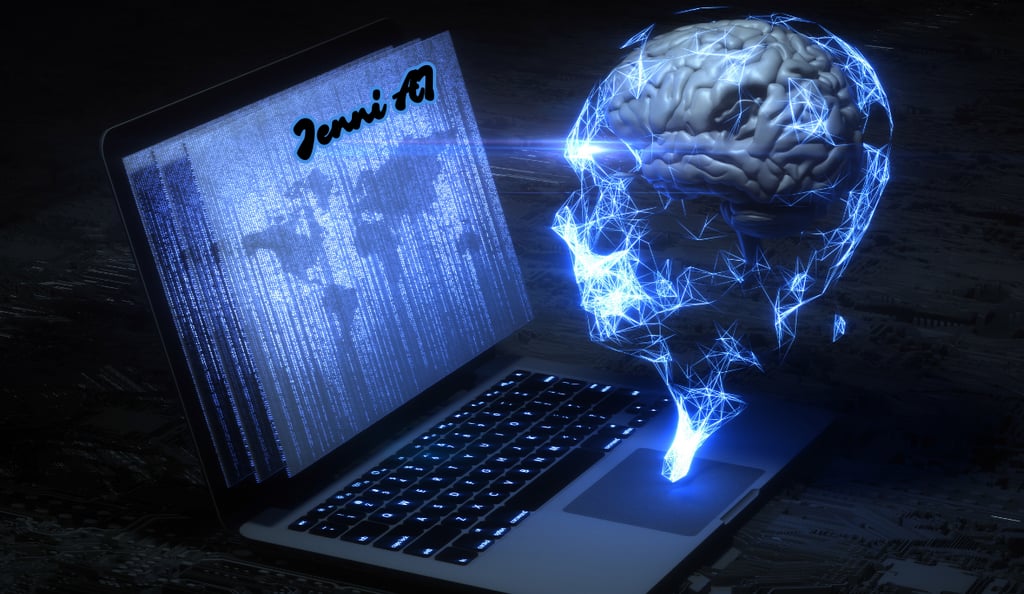

Conclusion
Jenni AI is more than just a tool—it's your writing ally, ready to help you tackle any project with confidence. Whether you’re working on a school essay, a professional email, or a creative story, Jenni AI is here to make the process smoother, faster, and more enjoyable. It’s like having a smart, supportive friend who’s always there to help you find the right words, organize your thoughts, and bring your ideas to life.
Therefore, why wait? Embrace Jenni AI and unlock your full writing potential. No matter what you’re working on, Jenni AI is here to help you shine.
Frequently Asked Questions
1. Is Jenni AI Free?
Yes! Jenni AI offers a free plan with basic features, so you can try it out and see how it works. If you love it (and you will!), you can upgrade to a paid plan for access to all the advanced tools and features.
2. Can I Use Jenni AI for Schoolwork?
Absolutely! Jenni AI is perfect for students. It can help you write essays and research papers and even create study guides. It’s like having a tutor who’s available whenever you need help.
3. How Does Jenni AI Help with Creative Writing?
Jenni AI is a great partner for creative writers. It can help you overcome writer’s block, suggest new ideas, and even help you experiment with different writing styles. Whether you’re writing a novel, a poem, or a short story, Jenni AI is here to spark your creativity.
4. Can Professionals Use Jenni AI?
Definitely! Jenni AI is a lifesaver for professionals. It can help you draft emails, create reports, and even improve your business writing. It’s a great way to save time and make sure your work is polished and professional.
5. Is Jenni AI Easy to Use?
Yes! Jenni AI is designed to be user-friendly, even if you’re not a tech expert. With simple instructions and helpful features, you’ll be writing smarter and faster in no time.
Ready to Get Started?
Jenni AI is here to make your writing journey easier, faster, and more fun. Whether you’re a student, a professional, or a creative writer, Jenni AI has something for everyone. So why not give it a try? Visit jenni.ai today and see how Jenni AI can help you unlock your writing potential.
Happy writing!
💡Want More AI & Content Creation Tips?
If you found this guide on Jenni AI helpful, don’t miss out on more expert insights on AI-powered tools, content creation hacks, and digital productivity tips!
📩 Subscribe to our newsletter today and get the latest updates on the best AI tools to streamline your workflow!
Subscribe for Exclusive Tips & Updates. Enter Your Email Below!



Get the latest strategies on affiliate marketing, content creation, and passive income straight to your inbox!
🔒 We respect your privacy. Your email is safe with us. Unsubscribe anytime.
Address
Sporerweg 16
94234 Viechtach, Germany
Contacts Us
(049) 170 499 6273
Subscribe to our newsletter
© 2026 Onlinebizoffers. All rights reserved.
Privacy Policy | Terms & Conditions | Returns & Refunds Policy | Affiliate Disclosure
