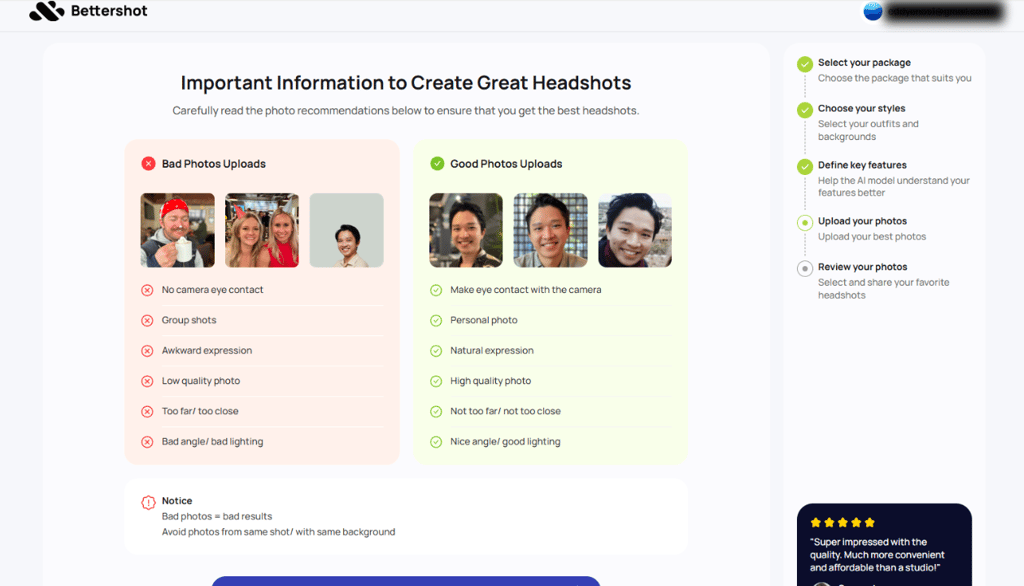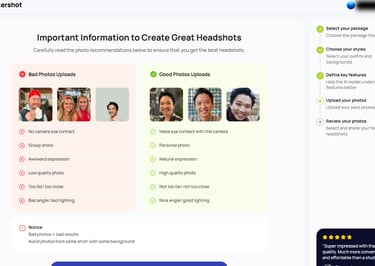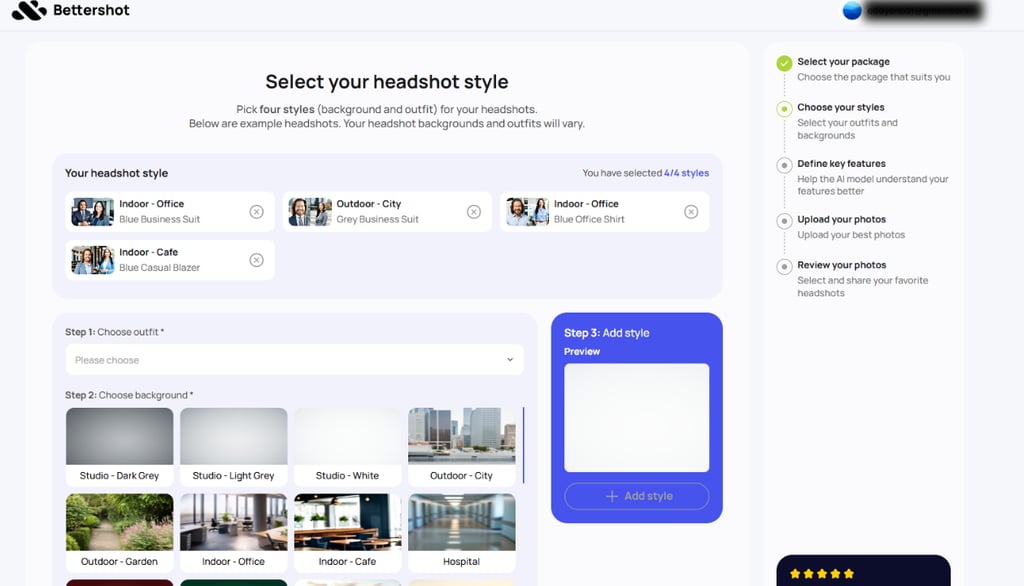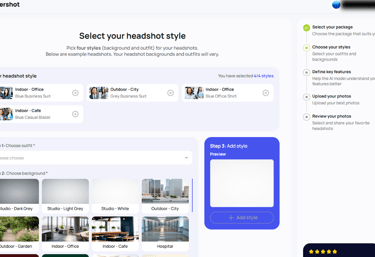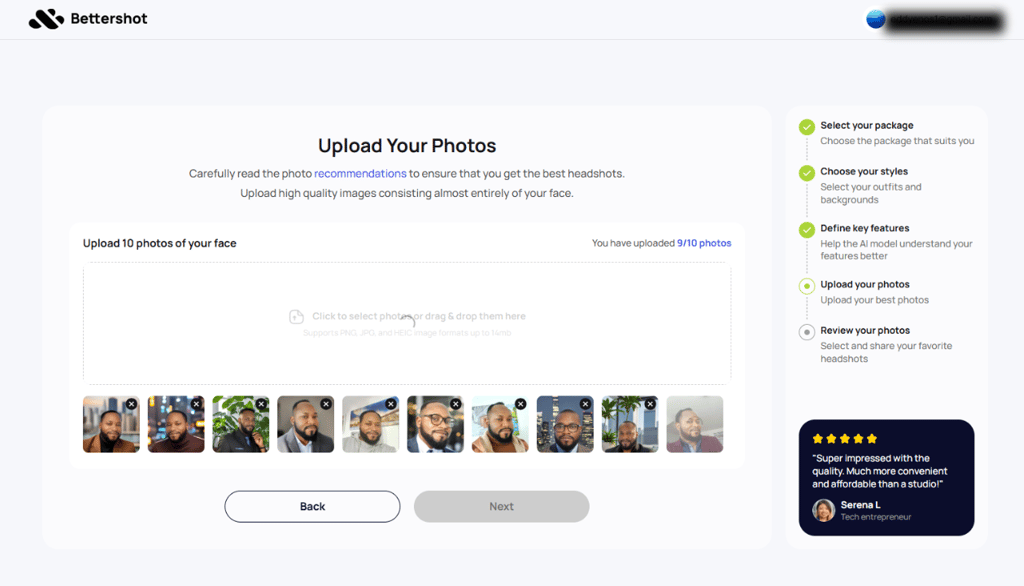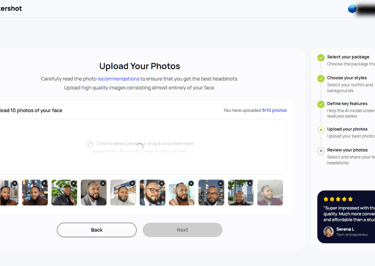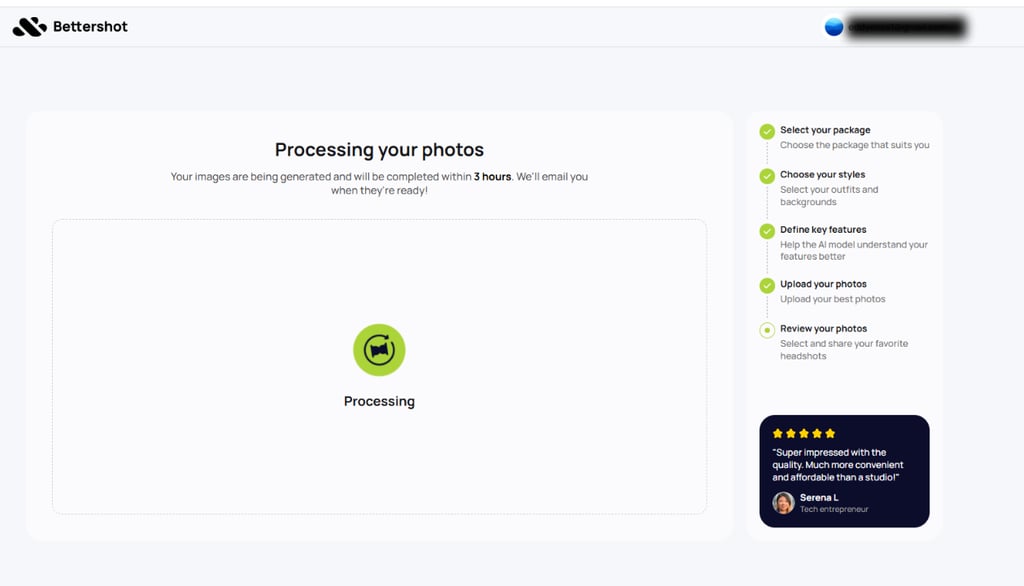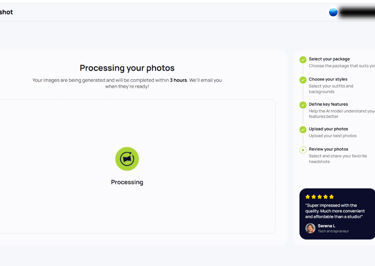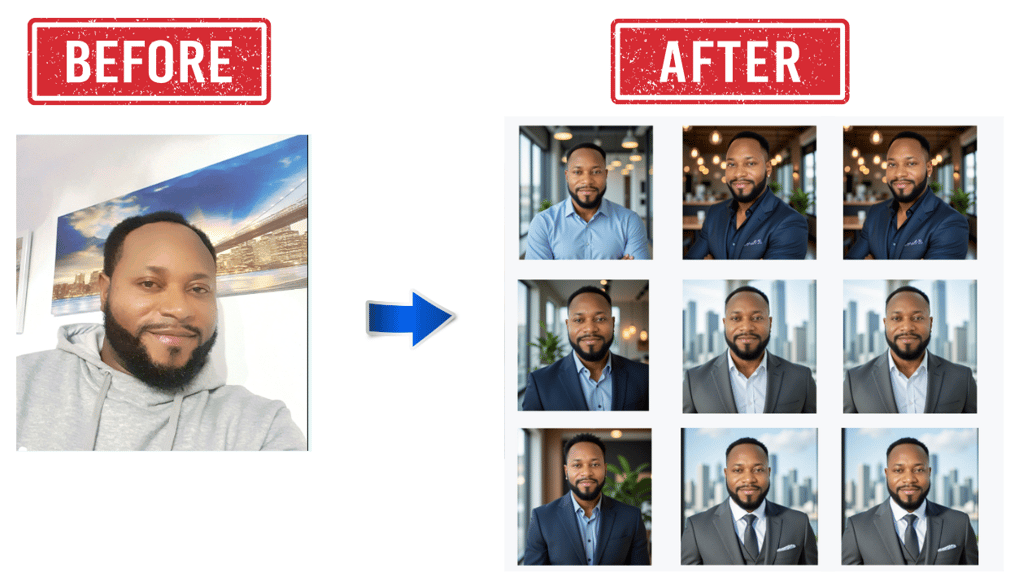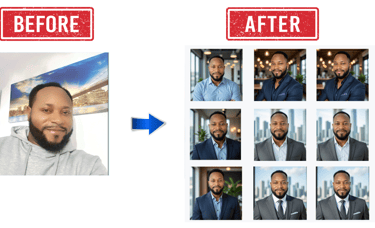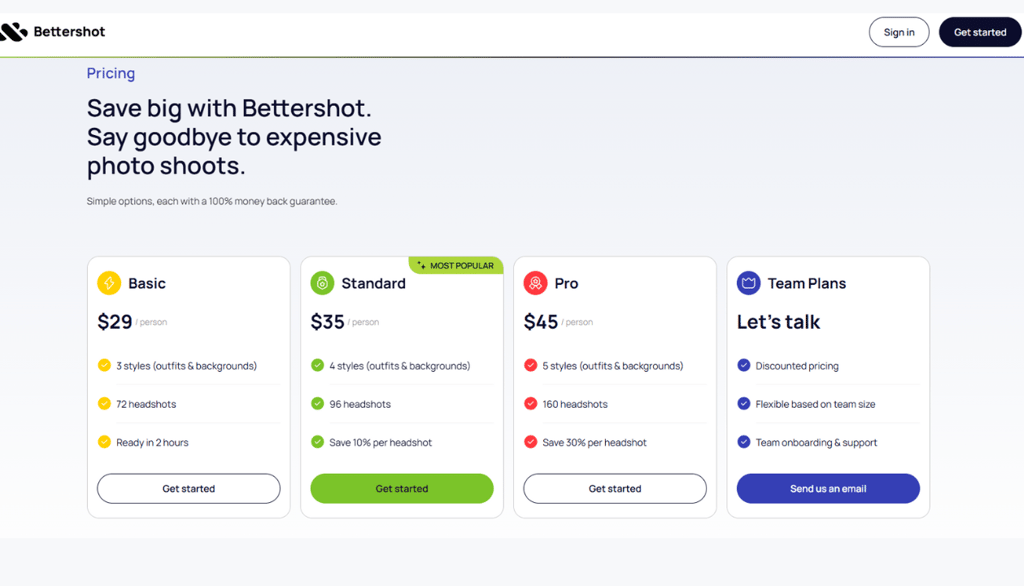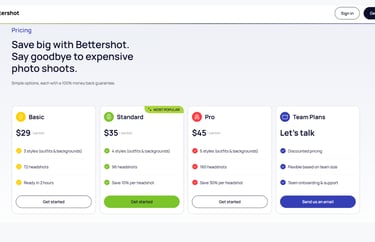Bettershot.ai Review: I Tried This AI Headshot Tool (With Before & After Results)
Bettershot.ai Review: Discover how this AI headshot generator transformed my photos into professional-quality headshots in under 20 minutes. See my before & after results, explore pricing plans, and learn tips for getting the best possible AI-generated photos.
Eddy Enoma
8/8/20259 min read
From uploading my photos to receiving professional-looking headshots in just minutes, here’s everything you need to know about Bettershot.ai.
Why I Decided to Test Bettershot.ai
In recent years, AI headshot generators have become increasingly popular, promising a convenient and affordable way to create professional-quality photos without the need for an expensive photoshoot or complicated editing software. With more professionals, freelancers, and entrepreneurs needing polished images for their LinkedIn profiles, websites, and social media, these tools offer an enticing alternative. But how well do they actually perform?
As someone who frequently requires clean, high-quality profile images for my professional and online presence, I was curious to see if Bettershot.ai lived up to its claims. Would it deliver natural-looking, sharp headshots that could truly replace traditional photography? Or would the results look artificial and generic like some AI tools I’ve seen before?
Bettershot.ai kindly provided me with a trial code to explore their platform firsthand. I decided to approach the experience like any typical user, going through the entire process from photo uploads to receiving the final headshots. Throughout this article, I’ll walk you through each step with real screenshots and share before-and-after photos, so you can get a clear picture of what to expect. There’s no fluff and just my honest experience.
Special Offer for My Readers: Use code EDDY20 at checkout to get 20% OFF any Bettershot headshot package. Get Started Here
The Upload Process: Quick and Straightforward
One of the first things I noticed about Bettershot.ai was how simple and user-friendly the upload process is. To generate high-quality AI headshots that truly capture your likeness, Bettershot requires you to upload 10 different photos of yourself. These photos should have varied backgrounds, angles, and lighting conditions so the AI can accurately learn your facial features from multiple perspectives.
BetterShot clearly shows which types of photos work best and which ones to avoid for high-quality AI headshots.
Important Upload Tips:
Use clear, high-resolution photos.
Include both selfies and full-face shots.
Avoid blurry, low-light, or overly filtered images.
The platform guides you through this step clearly, showing exactly how many photos you’ve uploaded and what’s still needed. This helps ensure you provide a well-rounded set of images for the best results.
Choosing Your Headshot Style
Before generating your headshots, you get to pick a preferred style. Options range from casual and friendly to more formal and polished looks ideal for LinkedIn or corporate use.
Choosing my preferred headshot style before generating final images
This feature gives you some control over the final images, ensuring they align with your personal brand or professional needs.
A Minor Upload Glitch (and Quick Fix)
When I was uploading my photos, I encountered a minor issue: the 10th photo wouldn’t upload, despite several attempts. It was a minor inconvenience, but a quick browser refresh resolved the issue immediately. Based on this experience, I recommend using either Google Chrome or Firefox for the upload process, as these browsers tend to handle the platform most smoothly. Also, make sure each photo file is under 5MB to avoid upload errors.
Overall, the upload phase was straightforward and didn’t take much time. Bettershot’s clear interface and step-by-step instructions made it easy to get started, even for someone new to AI-generated photos.
Fast Results: Delivered in Under 20 Minutes
One of the most impressive aspects of my experience with Bettershot.ai was the speed of delivery. According to the platform, AI headshot generation can take up to three hours, depending on server demand and the complexity of the processing. This seemed reasonable to me since the AI needs time to analyze your uploaded photos, build a custom model of your face, and render multiple professional-quality headshots.
However, to my surprise, my results were ready in under 20 minutes. I had barely stepped away from my computer before the email notification landed in my inbox, letting me know that my headshots were complete and ready to view.
This quick turnaround time is a big advantage, especially for professionals on tight deadlines who need a polished headshot fast. Whether you’re updating your LinkedIn profile before an interview, preparing for a client presentation, or refreshing your website’s “About Me” section, Bettershot saves you hours, if not days, compared to booking a traditional photoshoot or waiting for a photographer’s edits.
I initially expected to wait the full three hours, but getting my images almost instantly was a pleasant surprise that made the entire experience feel seamless and efficient.
Are the Headshots Worth It?
After the fast processing time, I was eager to see if the results lived up to the promise. Short answer: absolutely, yes.
The headshots I received exceeded my expectations in several ways. First, the quality was top-notch, the images were sharp, well-lit, and had a natural depth to them, making them look like they came straight from a professional studio session. The AI did an excellent job of understanding my facial structure and keeping my features consistent across different styles of headshots.
What impressed me most was the variety. I received multiple styles of images, including:
Casual, friendly headshots perfect for social media profiles
Clean, minimalistic portraits ideal for LinkedIn and professional networking
Slightly more formal and polished options that would work well for corporate presentations or personal branding
My Before & After Results
The original photo I uploaded (left) transformed into a polished, studio-quality headshots (right).
AI-generated headshots from Bettershot (delivered in under 20 minutes).
Another major plus was that I didn’t need to make a single edit or touch-up. The skin tones looked natural, the lighting was flattering, and there were no strange AI artifacts or distortions that sometimes plague other generators. It truly felt like I had spent hours in a professional studio with a skilled photographer.
When you factor in the speed, quality, and convenience, Bettershot easily becomes a real alternative to expensive photo shoots. For a fraction of the cost and time, you can get a set of professional headshots that you’ll feel confident using across your personal and professional platforms.
Quick Pros & Cons
Pros: Fast results, realistic images, affordable one-time payment, easy-to-use interface.
Cons: Requires at least 10 photos; best results need high-quality uploads.
Pricing Plans: Affordable and Transparent
Bettershot’s straightforward one-time pricing plans make it affordable compared to traditional photo shoots.
Basic Plan: $29 per person — 3 styles, 72 headshots, ready in 2 hours.
Standard Plan: $35 per person — 4 styles, 96 headshots, save 10% per headshot.
Pro Plan: $45 per person — 5 styles, 160 headshots, save 30% per headshot.
Team Plans: Custom pricing for businesses, flexible based on team size with onboarding and support.
Compared to traditional photoshoots costing $100–$500 per session, Bettershot’s pricing is a fraction of the cost while delivering professional results in minutes.
👉 Try Bettershot.ai and see your own AI-generated headshots in minutes.
Why I Recommend Bettershot (Affiliate Disclosure)
After personally testing Bettershot.ai from start to finish, I can confidently say it’s one of the most reliable and high-quality AI headshot tools I’ve ever tried. That’s why I decided to sign up as an affiliate partner, not just to share it with my audience, but because I truly believe it solves a real problem for professionals and content creators like me.
Let’s face it:
Traditional headshots are expensive and time-consuming. A professional photographer can cost anywhere from $100 to $500 for a single session, not to mention scheduling, traveling, and waiting days for edits.
DIY headshots rarely measure up. Even with a good smartphone camera, getting the right lighting, background, and editing skills is tricky and often results in amateur-looking photos.
Bettershot AI bridges that gap perfectly. With just a one-time payment and a quick upload process, you get studio-quality results in minutes, no awkward poses, no long waiting times, no hefty price tag.
By using this link, you can try Bettershot AI for yourself, and as a bonus, I earn a small commission at no extra cost to you. This helps me continue testing and reviewing tools like this to give honest, first-hand feedback to my readers.
Here’s why I feel comfortable recommending it:
✅ Fast turnaround time: I got my results in under 15 minutes.
✅ High-quality, natural-looking images: No AI distortions or “uncanny valley” vibes.
✅ Easy, hassle-free process: Upload and done.
✅ Affordable alternative: A fraction of what professional shoots cost.
✅ Ownership of your photos: You keep full rights to your images.
If you need polished, professional headshots for LinkedIn, resumes, personal branding, or even social media, this is the tool I’d suggest every time.
Frequently Asked Questions
Why are so many people turning to BetterShot? Here’s a quick rundown of the top questions we get often:
How are my photos handled during the training process? Photos are securely processed to extract relevant facial features to create a unique AI model of your likeness. Your uploaded photos are deleted after 30 days.
What types of photos should I upload? Upload clear, high-quality photos that showcase your desired hairstyle and age. Avoid blurry, low-resolution, or copyrighted images. Upload a combination of selfies and images of just your face (tip: use crop to isolate your face from group photos).
Which photo formats are accepted? We accept common image formats including JPG, PNG, HEIC, and TIFF. Files should be under 14MB in size.
Can I use my photos anywhere? Yes, you retain full rights to your headshots and can use them however you wish. Our processing does not restrict your usage. Use them for your LinkedIn profile, Slack/Teams photo, Zoom/Hangouts background, or anywhere else you want to showcase your best self.
Who has ownership of the headshots? You retain full ownership of headshots created using your source photos. We do not claim any rights or ownership over your headshots. We may ask you for permission to use your headshots on our website or in marketing materials.
Where is my data stored? Your data is stored securely on encrypted cloud servers based in the USA. We use industry-standard security practices to protect your information. Your uploaded images are deleted after 30 days.
Can I get a refund? We offer full refunds within 30 days of purchase if you’re unsatisfied. Contact our support team to initiate the refund process.
Do you provide team pricing? Yes, we offer discounted team plans for businesses and organizations. Contact our sales team for custom pricing options by sending us an email at hello@bettershot.ai
My Takeaway After Using Bettershot.ai
After going through the entire process from signing up, uploading my photos, waiting for results, and reviewing the final images, I can confidently say that Bettershot.ai delivers exactly what it promises.
What stood out most for me was:
Speed: Getting high-quality results in under 15 minutes was a game-changer.
Consistency: Every headshot looked professional, natural, and true to my real appearance.
Ease of use: The platform is simple and beginner-friendly, even for someone who’s never used AI photo tools before.
BetterShot AI has proven that you don’t need an expensive photographer, a fancy camera, or hours of retouching to get photos that represent you at your best. Whether you’re updating your LinkedIn profile, building a personal brand, or simply wanting professional-quality images for your social channels, this tool makes it possible, quickly, affordably, and with impressive results.
If you’ve been putting off getting new headshots, Bettershot.ai is the quick and affordable solution you’ve been looking for. Click here to try it for yourself and get your professional headshots today.
Special Offer for My Readers: Use code EDDY20 at checkout to get 20% OFF any Bettershot headshot package. Get Started Here
Need polished, professional photos fast? Bettershot.ai is the shortcut you didn’t know you needed.
Don't Miss Out on More Tips!
Want more content like this delivered straight to your inbox? Subscribe to my newsletter for the latest reviews, tips, and insights on growing your online presence.
Subscribe for Exclusive Tips & Updates. Enter Your Email Below!



Get the latest strategies on content creation, freelancing, and affiliate marketing, plus passive income straight to your inbox!
🔒 We respect your privacy. Your email is safe with us. Unsubscribe anytime.
Address
Sporerweg 16
94234 Viechtach, Germany
Contacts Us
(049) 170 499 6273
Subscribe to our newsletter
© 2026 Onlinebizoffers. All rights reserved.
Privacy Policy | Terms & Conditions | Returns & Refunds Policy | Affiliate Disclosure