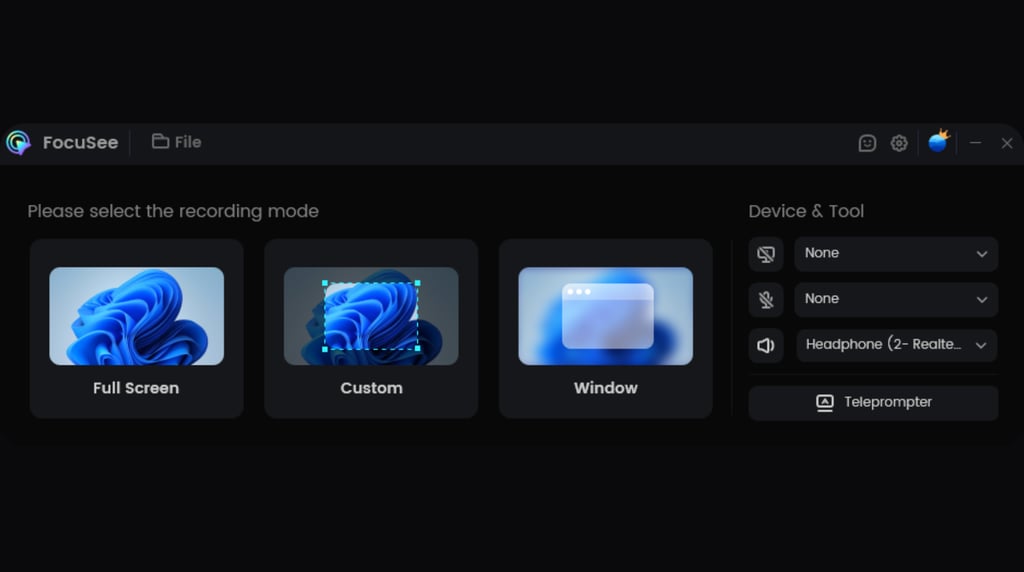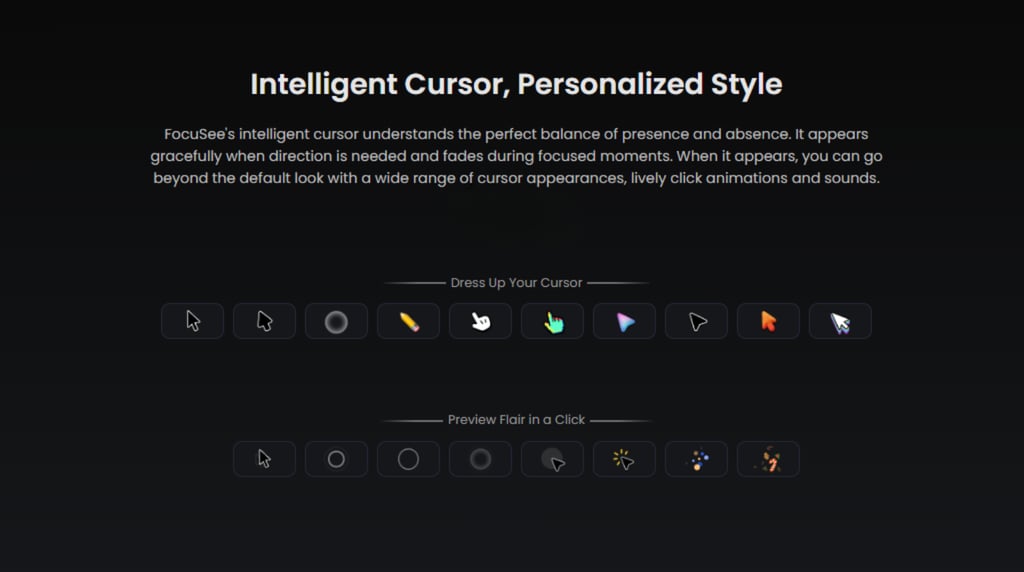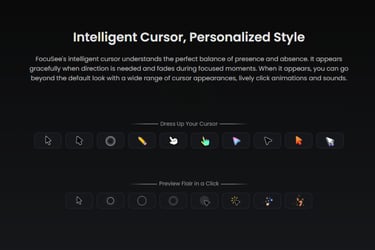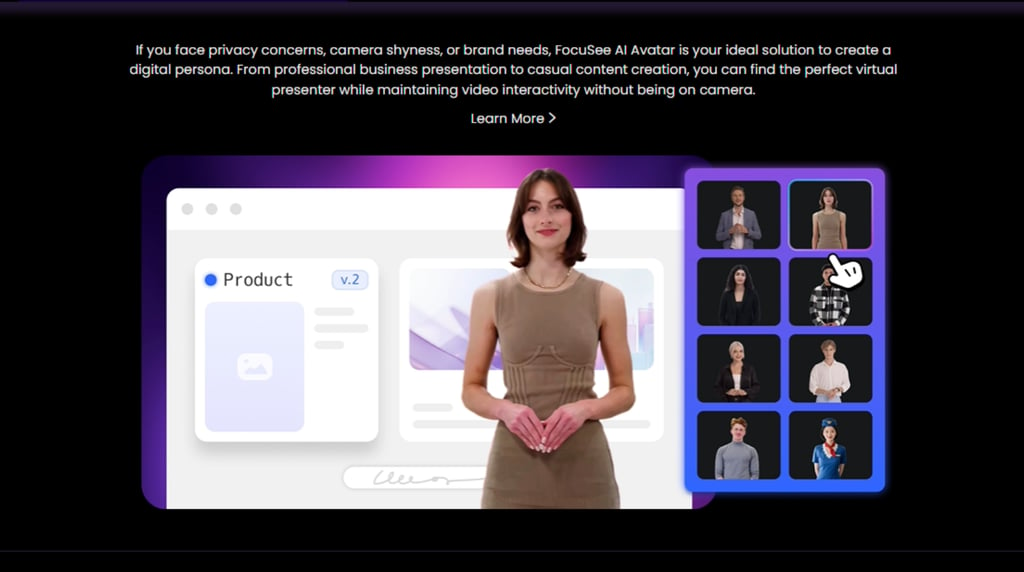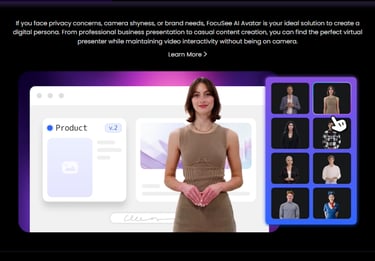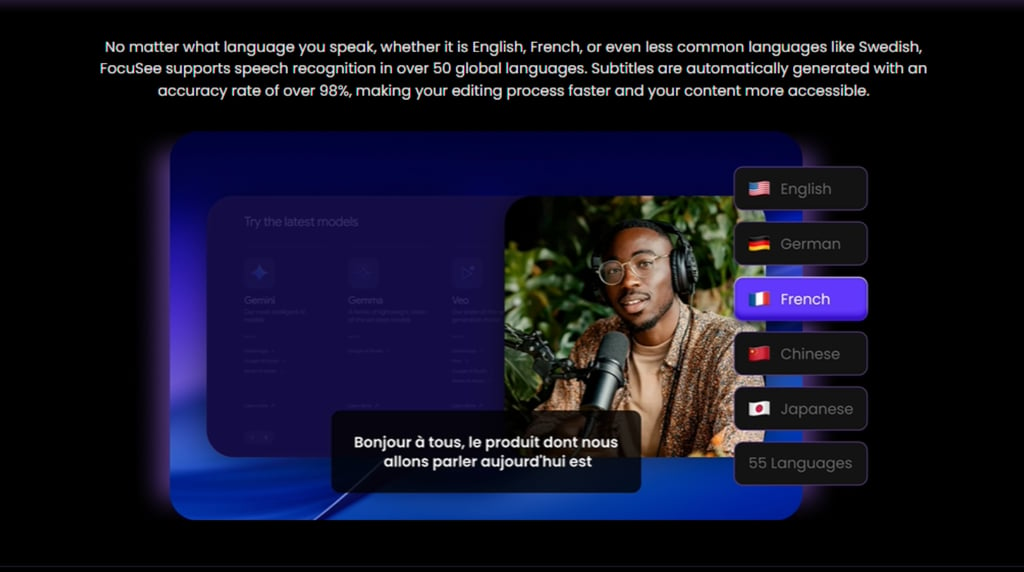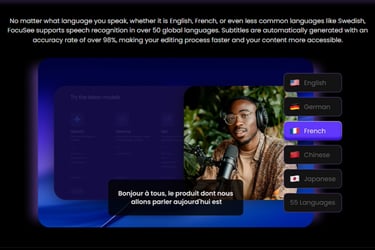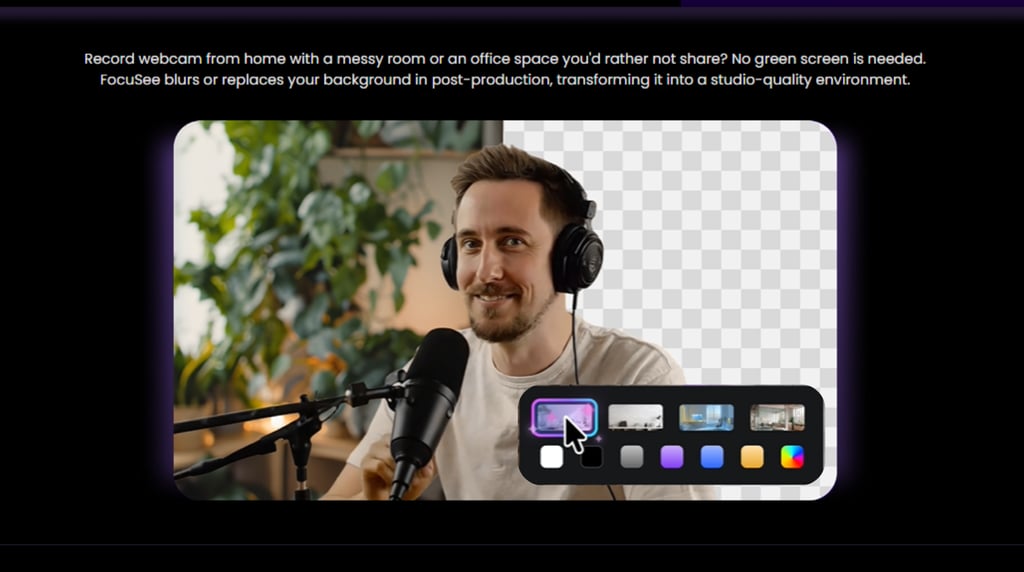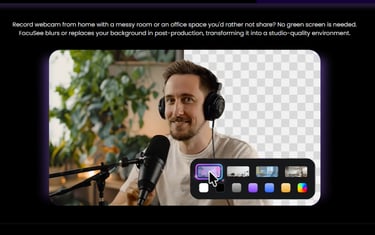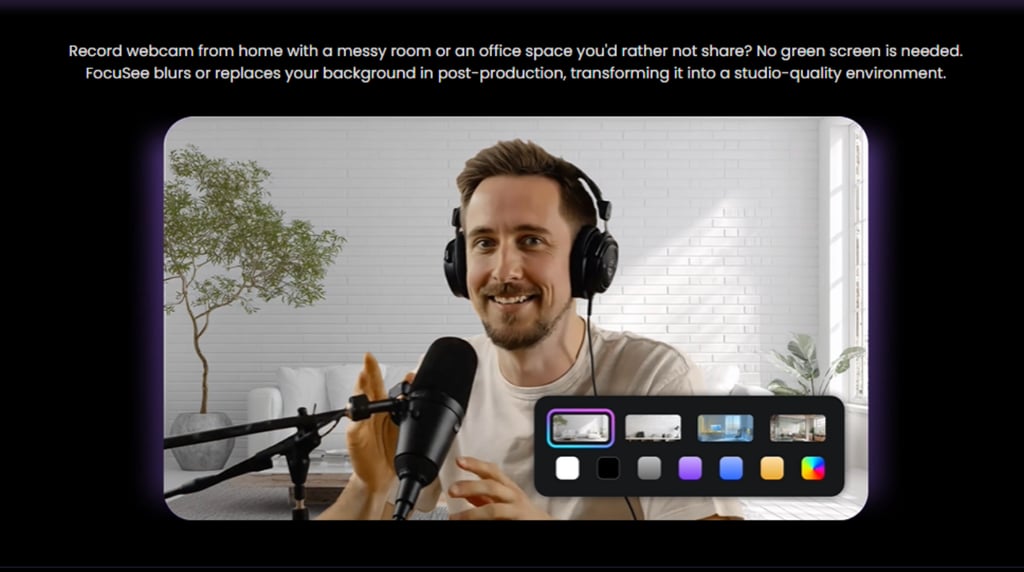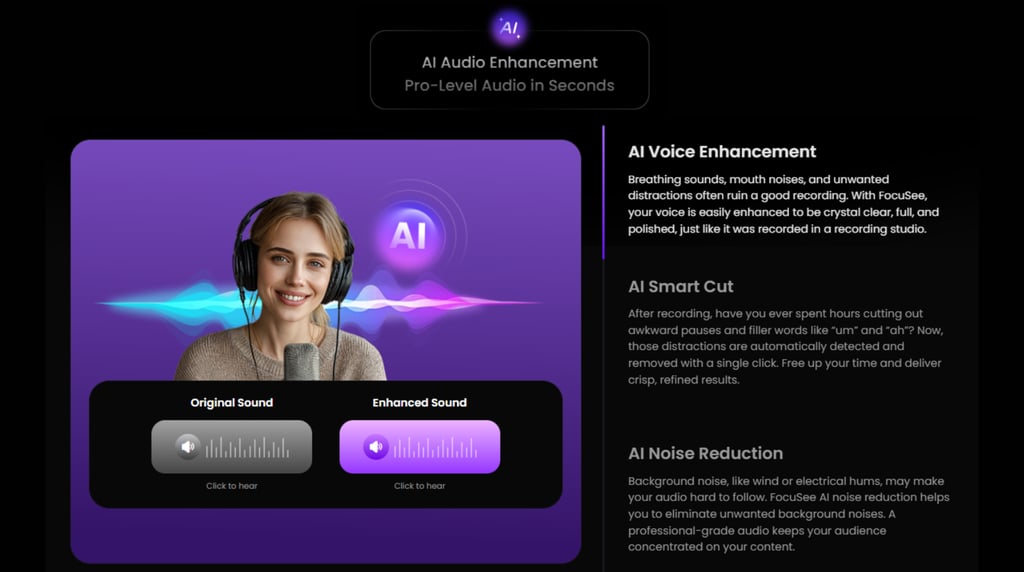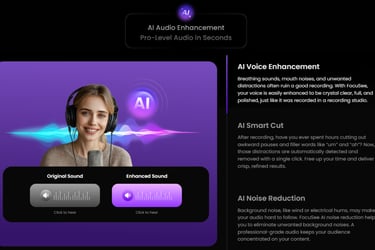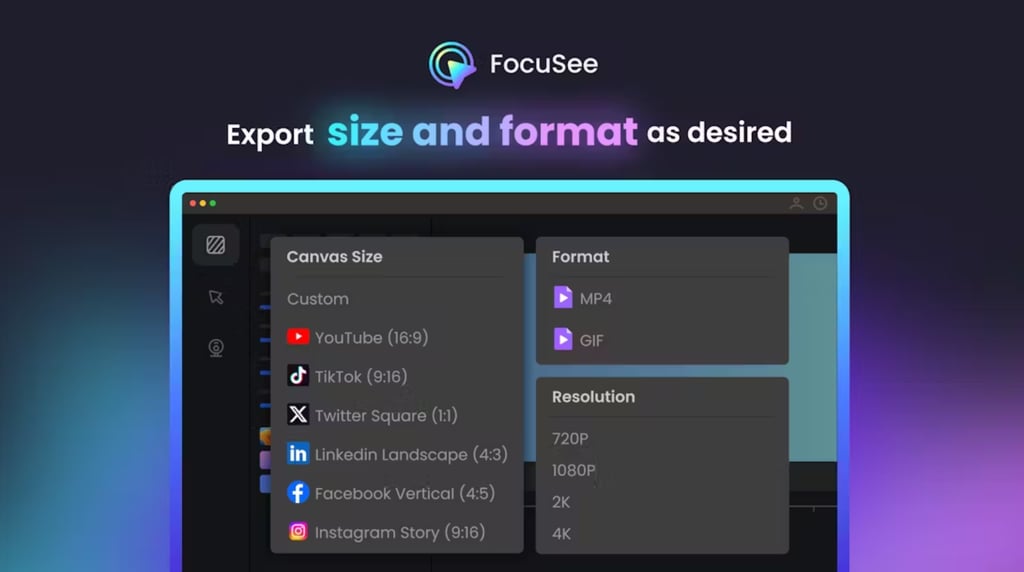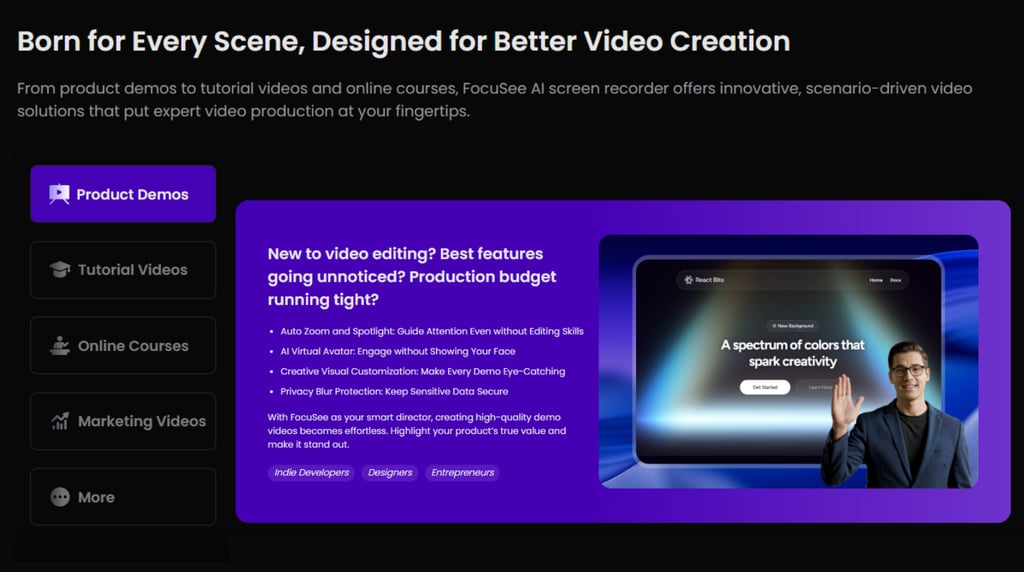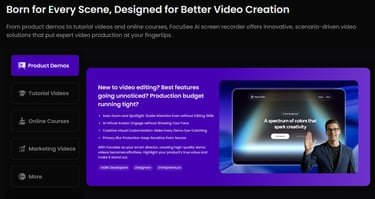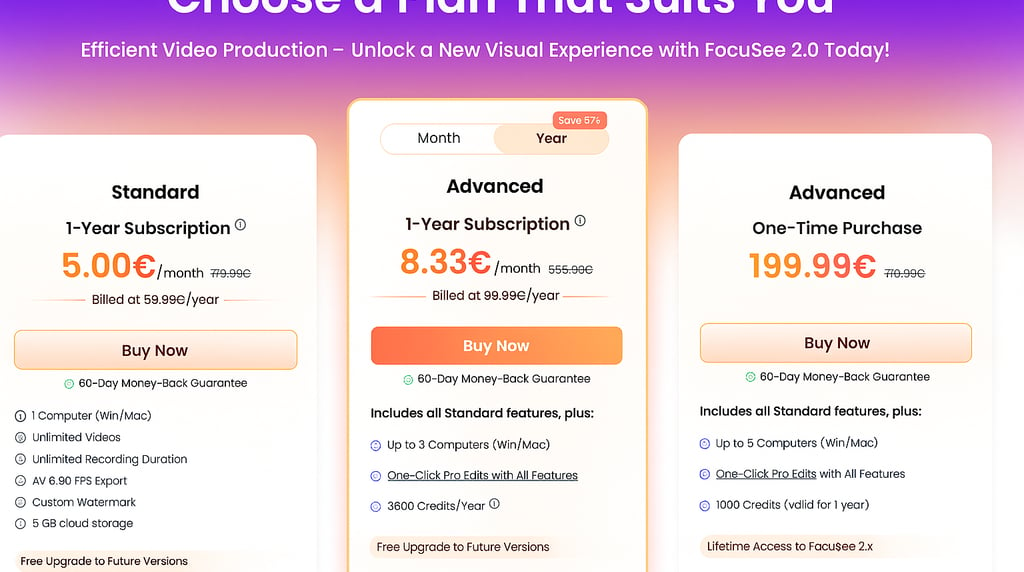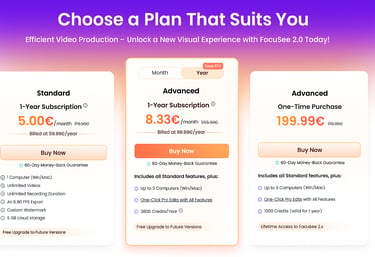FocuSee: The AI Screen Recorder That Edits Your Videos Automatically
FocuSee AI screen recorder edits videos automatically with smart zoom, auto captions, and AI avatars. Create professional tutorials and demos in minutes, not hours. Learn how it works and save 20% with code FSKOL20.
Eddy Enoma
11/1/202511 min read
Create Tutorials, Demos, and Faceless Videos in Minutes Instead of Hours
If you’ve ever hit record on a screen recording, you already know what comes next. The recording part? Easy. But then you’re stuck trimming dead air, cutting awkward pauses, adjusting zoom levels, adding captions, and fixing audio for what feels like forever.
What should take 10 minutes turns into a 3-hour editing marathon. And if you’re creating content regularly, that time adds up fast.
That’s where the FocuSee AI screen recorder comes in. It’s not just another recording tool. It’s a screen recorder that handles editing while you record, so when you hit stop, your video is essentially complete.
No timeline scrubbing. No manual cuts. Just clean, polished videos ready to share.
What Makes FocuSee Different from Other Screen Recorders
Most screen recorders do one thing: capture your screen. That’s it. You’re on your own for everything else.
FocuSee flips that script entirely. Built by iMobie, this tool combines recording with real-time AI editing. That means while you’re walking through your app or explaining a concept, the software is already tracking your cursor, zooming into important areas, removing silence, and smoothing out transitions.
According to recent data, video creators spend an average of 3 to 5 hours editing a single 10-minute tutorial. With FocuSee, that editing time disappears because the AI does the heavy lifting in the background.
Think of it like having a professional video editor sitting next to you, making decisions in real time. Except this editor never gets tired, never misses a beat, and costs a fraction of what you’d pay an actual editor.
Key Features That Save You Hours Every Week
Let’s talk about what actually makes this tool worth your time. Because features only matter if they solve real problems.
Real-Time AI Editing While You Record
Here’s the game changer: the FocuSee AI screen recorder doesn’t wait until you’re done to start editing. It edits as you go.
The AI tracks your mouse movements and automatically adds zoom effects when you click on something important. It detects when you pause too long and cuts out the dead space. It even smooths transitions between different sections of your screen, so everything flows naturally.
Studies show that videos with dynamic zoom and cursor tracking keep viewers engaged 40% longer than static screen recordings. FocuSee builds that engagement automatically, without you touching a single keyframe.
When you stop recording, you’re not looking at raw footage. You’re looking at a polished video that’s ready to export.

AI Visual Focus brings cinematic effects and clear emphasis. Automatic zoom tracking follows your cursor to keep viewers focused on what matters most.
Customize cursor appearance with lively click animations and sounds. The intelligent cursor appears when needed and fades during focused moments.
Create Faceless Videos with AI Avatars
Not everyone wants to be on camera. Maybe you’re camera-shy. Maybe you just don’t want your face in every tutorial. Either way, FocuSee has you covered.
The AI Virtual Avatar feature lets you add a lifelike presenter to your videos without ever turning on your webcam. These aren’t robotic, clunky avatars. They use natural gestures, realistic voice tones, and you can customize them to match your brand’s personality.
This is huge for creators in the faceless content space. YouTube channels using faceless videos have grown by over 200% in the past two years, according to industry reports. FocuSee makes it simple to tap into that trend without expensive voiceover artists or complicated animation software.
FocuSee’s AI avatars narrate and present your videos, no camera or mic required.
Professional Polish with Auto Subtitles and Background Cleanup
Two things make videos feel professional: clean visuals and accessibility. FocuSee handles both automatically.
AI Subtitle Generation: The auto-subtitle feature generates captions in real time across 50+ languages. Research from Facebook shows that 85% of videos on social media are watched without sound. If your video doesn’t have captions, you’re losing more than half your potential audience.
Auto captions and clean templates make your videos more professional with zero editing work.
AI Background Removal: The background removal tool is just as practical. Whether you’re recording with a webcam or showing your screen, FocuSee can clean up cluttered backgrounds or swap them out entirely. No green screen required. Just clean, distraction-free visuals that keep the focus where it belongs.
Blur your background to hide messy rooms or office spaces without a green screen.
Replace your background entirely with professional studio-quality environments in post-production.
Pro-Level Audio Without a Recording Studio
Good visuals grab attention. But bad audio kills it instantly.
You’ve probably experienced this: you record a tutorial, the screen looks great, but then you hear yourself, breathing sounds between sentences, a random cough, that annoying “um” every few seconds, or background noise from your AC unit humming in the corner.
Cleaning that up manually? That’s easily an hour of work for a 10-minute video. FocuSee’s AI Audio Enhancement handles it automatically, so you sound like a professional without touching a single audio track.
AI Voice Enhancement: Studio-Quality Sound, Zero Effort
The voice enhancement feature does exactly what expensive audio software does, except it happens in one click. FocuSee’s AI removes breathing sounds, mouth noises, and those little distractions that make recordings feel amateur.
Your voice comes out crystal clear, full, and polished, like you recorded in an actual studio with a $500 microphone. Except you didn’t. You just hit record from your desk.
AI Smart Cut: Delete Awkward Pauses and Filler Words Instantly
Here’s a painful truth: most of us say “um,” “uh,” and “like” way more than we realize. And those awkward pauses while you’re thinking? They feel fine in the moment, but they drag your video down when someone’s watching.
Editing those out manually is mind-numbing work. You scrub through the timeline, find every filler word, cut it out, close the gap, repeat. For a 15-minute recording, that could take you an hour or more.
FocuSee’s AI Smart Cut detects and removes those distractions automatically. One click, and your video is tightened up, no dead air, no filler words, just smooth, confident narration.
AI Noise Reduction: Kill Background Distractions
Background noise is everywhere. The wind is blowing outside. Your computer fan is spinning. The hum of electrical equipment. Traffic outside your window. All of it bleeds into your recording and makes your audio harder to follow.
FocuSee’s AI Noise Reduction strips out those unwanted sounds while keeping your voice intact. The result? Professional-grade audio that keeps your audience focused on your content, not wondering what that buzzing sound is.
AI Audio Enhancement removes breathing sounds, filler words, and background noise, transforming desk recordings into studio-quality audio with one click.
Research shows that viewers are 50% more likely to click away from a video with poor audio quality than one with poor visuals. Audio matters more than most creators realize. FocuSee makes sure yours never becomes the reason someone stops watching.
Export Once, Share Everywhere
Once your video is done, you need it in different formats for different platforms. YouTube wants landscape. Instagram wants square or vertical. X (formerly Twitter) has its own specs.
Normally, you’d export, resize, re-export, and hope you got the dimensions right.
With FocuSee, you click once and choose your platform. The tool automatically resizes and optimizes your video for YouTube, Instagram, TikTok, X, or whatever platform you need. You can also generate a shareable link if you’re sending demos to clients or embedding videos on your website.
This alone saves creators an estimated 30 minutes per video, according to workflow studies in the content creation space.
Export your finished video to multiple platforms instantly, YouTube, Instagram, or social media.
Who Actually Benefits from Using FocuSee
This isn’t a tool for everyone. But if you fall into any of these categories, it’s going to change how you work.
Online course creators are using the FocuSee AI screen recorder to record lectures and lessons without worrying about editing. The AI handles cuts, captions, and pacing, so they can focus on teaching instead of post-production.
SaaS founders and product teams need clean product demos that look professional without hiring a video team. FocuSee lets them record walkthroughs that feel polished and studio-quality, even if they’re recording from a laptop in their home office.
Content creators and YouTubers are constantly battling the clock. Every hour spent editing is an hour not spent creating new content. With FocuSee doing the editing automatically, they can publish more often without burning out.
Educators and teachers creating digital lessons need tools that are simple and fast. FocuSee removes the technical barrier so they can focus on explaining concepts clearly, knowing the final video will look good no matter what.
Marketers and freelancers making explainer videos or client demos need speed and consistency. FocuSee delivers both, letting them produce professional content on tight deadlines without sacrificing quality.
From product demos to online courses and marketing videos. FocuSee transforms raw recordings into professional content across every use case.
My Honest Experience After Using FocuSee
I’ll be straight with you. When I first tried FocuSee, I was skeptical. Every tool promises to make editing easier, but most still leave you doing 80% of the work.
This one was different.
I activated my license, opened the dashboard, and the interface was immediately intuitive. No bloated menus. No confusing settings. Just straightforward options that made sense.
I recorded a quick tutorial walking through a software feature. Normally, I’d brace myself for an hour of editing. Trimming silences. Adjusting zoom. Adding captions.
But when I hit stop, the video was done. The AI had already zoomed in on my clicks, removed the awkward pauses, and synced everything perfectly. I watched the playback and honestly didn’t change a thing.
That first video took me less than 10 minutes total. Recording and “editing” combined.
The AI Avatar feature was another standout. I tested it on a product walkthrough where I didn’t want to be on camera. The avatar’s narration felt natural, not robotic. I adjusted the tone to sound more conversational, and it worked perfectly for what I needed.
The auto-subtitles were accurate right out of the gate. I only had to fix one or two words across a 5-minute video. Compare that to manually typing captions or paying for transcription services, and the time savings are massive.
What really sold me was how consistent everything looked. When you’re creating multiple videos, keeping a uniform style is tough. FocuSee’s templates let me save my settings and apply them with one click. Every video had the same clean look without me thinking about it.
This isn’t just a faster way to record. It’s a smarter way to create content regularly without the burnout that comes from hours of editing.

See FocuSee in action, from raw recording to polished product demo, the AI handles all the trimming, zooming, and transitions automatically.
Pricing and How to Get the Best Deal
Let’s talk about what this actually costs, because pricing matters.
FocuSee offers flexible plans designed for different needs and budgets. Whether you’re a solo creator just getting started or a team producing content regularly, there’s an option that makes sense.
Standard Plan: Perfect for Individual Creators
The Standard plan starts at €59.99/year (€5.00/month when billed annually). You get unlimited videos, unlimited recording duration, 4K & 60 FPS export, custom watermark options, and 5GB cloud storage. This works on 1 computer (Windows or Mac), and you get free upgrades to future versions.
For creators who need a straightforward screen recording tool without monthly subscriptions draining their budget, this is solid value.
Advanced Plan: For Power Users and Teams
The Advanced plan is available in two options:
Annual Subscription: €99.99/year (€8.33/month) — includes everything in Standard, plus access to up to 3 computers, one-click pro edits with AI features, and 3,600 credits per year for advanced processing.
One-Time Purchase: €199.99 (regularly €719.99) — includes everything in Standard, plus up to 5 computers, one-click pro edits with AI features, 1,000 credits (valid for 1 year), and lifetime access to FocuSee 2.x versions.
The lifetime license model is worth noting. You pay once and own it. No monthly subscriptions are eating into your budget every month. For creators and small teams working with tight margins, that one-time cost makes a real difference.
Here’s the bonus: When you get FocuSee now, you’re getting access to the FocuSee 2.0 upgrade with all its advanced features. That includes enhanced AI avatars, expanded background templates, improved audio processing, and additional pre-designed styles for faster content creation.
Compare that to other tools in this space. Many charge $20 to $50 per month for similar features, and those costs add up fast. Over a year, you’re looking at $240 to $600 in subscription fees. FocuSee’s lifetime model pays for itself in a few months.
Special Offer: You can try FocuSee here and use code FSKOL20 at checkout for 20% off your purchase.
Money-Back Guarantee
Your purchase includes a 60-day money-back guarantee. Refunds follow our Refund Policy, and you can contact us anytime to request one. This gives you two full months to test FocuSee risk-free and see if it fits your workflow.
Flexible pricing options with lifetime access available, no recurring subscriptions draining your budget.
Is FocuSee Right for Your Workflow?
Here’s the real question: Does this fit how you work?
If your content depends on video, whether it’s tutorials, product demos, online courses, or marketing material, the FocuSee AI screen recorder gives you a faster path from recording to publishing.
You’re not just saving time. You’re creating content that looks professional without needing a professional setup. No expensive cameras. No editing expertise. Just smart tools doing the work so you can focus on what you’re actually trying to teach or demonstrate.
The AI editing isn’t perfect 100% of the time. Occasionally, you might want to tweak a zoom or adjust a transition. But those tweaks take seconds, not hours. And most of the time? The AI gets it right the first time.
Customers don’t wait around. If you want to stay ahead, you need to be fast and genuinely helpful. The good news? The tools are already here to make that possible every hour of the day.
FocuSee is one of those tools. It removes the friction between having an idea and publishing it. And in a world where consistency wins, that matters more than most people realize.
The Bottom Line
At the end of the day, it’s not about having more tools. It’s about having one tool that helps you create more with less effort.
FocuSee does exactly that. Smart AI editing that works in real time. Faceless narration options. Clean, accessible visuals. And the ability to export for any platform with one click.
If you’re spending hours editing screen recordings every week, this tool will give you that time back. And if you’re trying to scale your content without scaling your workload, FocuSee makes that possible.
Because the goal isn’t just to work faster. It’s to create better content without burning out in the process.
Ready to try it yourself?
👉 Get FocuSee here and use code FSKOL20 for 20% off at checkout.
Create professional videos that edit themselves. No timeline. No manual cuts. Just results.
Want more tips on tools and strategies to create better content faster? Sign up for our newsletter below to stay updated.
Subscribe for Exclusive Tips & Updates. Enter Your Email Below!



Get the latest strategies to create, automate, and monetize with AI, content, and digital marketing straight to your inbox!
🔒 We respect your privacy. Your email is safe with us. Unsubscribe anytime.
Address
Sporerweg 16
94234 Viechtach, Germany
Contacts Us
(049) 170 499 6273
Subscribe to our newsletter
© 2026 Onlinebizoffers. All rights reserved.
Privacy Policy | Terms & Conditions | Returns & Refunds Policy | Affiliate Disclosure